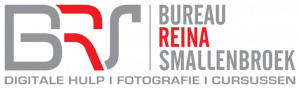| Abdomen |
Buik |
| Abort |
Afbreken |
| About Photoshop |
Over Photoshop |
| About Photoshop CC… |
Over Photoshop CC… |
| About Plug-In |
Informatie Over Insteekmodule |
| About Statistics |
Info over Statistieken |
| AboutAverage |
Info over Gemiddeld |
| AboutClouds |
Info over Wolken en Andere wolken |
| Absolute |
Absoluut |
| Absolute Colorimetric |
Absoluut colormetrisch |
| Abstract Fire |
Abstract vuur |
| Abstract Styles |
Abstracte stijlen |
| Accented Edges |
Geaccentueerde randen |
| Accented Edges |
Arcering |
| Accept |
Accepteren |
| Accurate |
Nauwkeuriger |
| AccuratePreview |
Resultaat renderen… |
| across first |
eerst opzij |
| Action |
Handeling |
| Action Options… |
Handelingopties… |
| Actions |
Handelingen |
| Active |
Actief |
| Active Light Source Limit |
Limiet actieve lichtbron |
| ActualPixels |
Werkelijke pixels |
| Adaptive |
Adaptief |
| Adaptive Wide Angle… |
Adaptief groothoek… |
| Add |
Toevoegen |
| Add a layer style |
Laagstijl toevoegen |
| Add All |
Alles toevoegen |
| Add an Event |
Een gebeurtenis toevoegen |
| Add Anchor Point Tool |
Ankerpunt toevoegen |
| Add Bridge Files |
Bridge-bestanden toevoegen |
| Add Canvas Texture |
Canvasstructuur toevoegen |
| Add Clouds Texture |
Wolkenstructuur toevoegen |
| Add Constraint(s) from> |
Restrictie(s) toevoegen uit> |
| Add Fonts from Typekit… |
Lettertypen uit Typekit toevoegen… |
| Add From File… |
Toevoegen uit bestand… |
| Add Kernel |
Bewegingsspoor toevoegen |
| Add Layer mask |
Laagmasker toevoegen |
| Add layer mask |
Masker toevoegen |
| Add Layer Mask |
Laagmasker Toevoegen |
| Add Lights Presets |
Voorinstelling voor lichten toevoegen |
| Add Mask by Default |
Masker standaard toevoegen |
| Add Mask by Default |
Standaard masker toevoegen |
| Add Mask to Selection |
Masker toevoegen aan selectie |
| Add Mesh Preset |
Netvoorinstelling toevoegen |
| Add new Light to Scene |
Nieuw licht toevoegen aan scène |
| Add new Object to Scene |
Nieuw object toevoegen aan scène |
| Add Noise |
Ruis Toevoegen |
| Add Noise… |
Ruis… |
| Add Objects |
Objecten toevoegen |
| Add Open |
Geopende bestanden toevoegen |
| Add Open Files |
Geopende bestanden toevoegen |
| Add Paper Texture |
Papierstructuur toevoegen |
| Add Pin |
Punt toevoegen |
| Add Shortcut |
Sneltoets toevoegen |
| Add space after paragraph |
Witruimte toevoegen na alinea |
| Add space before paragraph |
Witruimte toevoegen voor alinea |
| Add to Sample |
Toevoegen aan kleurmonster |
| Add Vector Mask |
Uitknippad Van Laag Toevoegen |
| AddBridgeFiles |
Bridge-bestanden toevoegen |
| AddConstraint |
Restrictie toevoegen |
| AddContent |
Inhoud toevoegen |
| AddEvent |
Een gebeurtenis toevoegen |
| AddKernel |
Bewegingsspoor toevoegen |
| AddOpen |
Geopende bestanden toevoegen |
| AddOpenFiles |
Geopende bestanden toevoegen |
| Adjust Edge |
Rand aanpassen |
| Adjust Interval for Loops |
Interval voor lus aanpassen |
| AdjustConstraint |
Restrictie aanpassen |
| Adjustment Brush |
Aanpassingspenseel |
| Adjustment Layer Exposure |
Aanpassingslaag Belichting |
| Adjustment Layer Threshold |
Aanpassingslaag Drempel |
| Adjustmentlayer Curves |
Aanpassingslaag Curven |
| Adjustments |
Aanpassingen |
| Adjustments Layer |
Aanpassingslaag |
| Adobe (ACE) |
Adobe (ACE) |
| Adobe Color-thema’s |
Adobe Color-thema’s |
| Adobe Drive |
Adobe Drive |
| Adobe PDF Presets |
Adobe PDF-voorinstellingen |
| Adobe RGB (1998) |
Adobe RGB (1998) |
| AdobeRGB1998 |
Adobe RGB (1998) |
| Adv Blend |
Afbeeldingen samenvoegen |
| Advance Every |
Vooruit na iedere |
| Advanced |
Geavanceerd |
| Advanced Blending |
Geavanceerd overvloeien |
| Advanced Mode |
Geavanceerde modus |
| AdvancedModes |
Geavanceerde modi |
| Again |
Opnieuw |
| Again |
Nogmaals |
| Airbrush Soft Round 50 flow |
Airbrush, zacht rond 50% stroming |
| Airbrush Soft Round 50% flow |
Airbrush, zacht rond 50% stroming |
| Airbrush-Grainy Blender |
Airbrush-Korrelige blender |
| Airbrush-Grainy Cloner |
Airbrush-Korrelige cloner |
| Airbrush-Grainy Low Density Cloner |
Airbrush-Korrelige cloner met lage dichtheid |
| Airbrush-Grainy Low Density Opaque |
Airbrush-Korrelig, lage dichtheid, transparant |
| Airbrush-Grainy Opaque |
Airbrush-Korrelig, transparant |
| Airbrush-Smooth Opaque |
Airbrush-Vloeiend, transparant |
| Airbrush-Smooth Blender |
Airbrush-Vloeiende blender |
| Airbrush-Smooth Cloner |
Airbrush-Vloeiende cloner |
| Airbrush-Smooth Low Density Blender |
Airbrush-Vloeiende blender met lage dichtheid |
| Airbrush-Smooth Low Density Cloner |
Airbrush-Vloeiende cloner met lage dichtheid |
| Airbrush-Smooth Low Density Opaque |
Airbrush-Vloeiend, lage dichtheid, transparant |
| Airbrush-Smooth LowDensity Opaque |
Airbrush-Vloeiend, lage dichtheid, transparant |
| Airbrush-Variable Grainy Blender |
Airbrush-Variabele korrelige blender |
| Airbrush-Variable Grainy Cloner |
Airbrush-Variabele korrelige cloner |
| Airbrush-Variable Grainy Opaque |
Airbrush-Variabel, korrelig, transparant |
| Airbrushes |
Airbrushes |
| Airplane |
Vliegtuig |
| Alert |
Waarschuwing |
| Alias PIX |
AliasPIX |
| AliasPIX |
Alias PIX |
| Align |
Uitlijnen |
| All |
Alles |
| All Caps |
Alle hoofdletters |
| All Channels View |
Alle kanalen weergeven |
| All Clips |
Alle clips |
| All Except Camera Info |
Alle, met uitzondering van Camera-info |
| All Images |
Alle afbeeldingen |
| All Layers |
Alle lagen |
| All Paths |
Alle paden |
| All Settings |
Alle instellingen |
| Allign Linked |
Gekoppeld Uitlijnen |
| Allow Direct to Screen |
Tekenen op scherm toestaan |
| Allow Extensions to Connect to the Internet |
Extensies laten verbinden met internet |
| Allow Frame Skipping |
Frames overslaan toestaan |
| Allow Multi-surface Operations |
Bewerkingen op meerdere vlakken toestaan |
| Allow Tool Recording |
Gereedschapsopname toestaan |
| Alpha |
Alfakanaal |
| Alpha As Alpha Chennel |
Als alfakanaal |
| Alpha As Transparency |
Als transparantie |
| Alpha Channel |
Alfakanaalgegevens |
| Alpha Channels |
Alfa kanalen |
| Alpha Use Alpha Channel |
Alfakanaal gebruiken |
| Alpha Use Transparency |
Transparantie gebruiken |
| AlphaAsAlphaChannel |
Als alfakanaal |
| AlphaAsTransparency |
Als transparantie |
| AlphaChannel |
Alfakanaalgegevens |
| AlphaUseAlphaChennel |
Alfakanaal gebruiken |
| AlphaUseTransparency |
Transparantie gebruiken |
| Alternates For Selection |
Alternatieven voor selectie |
| Altitude |
Hoogte |
| Always Ask |
Altijd vragen |
| Always Hide |
Altijd verbergen |
| Always Save |
Altijd opslaan |
| Always Show |
Altijd tonen |
| AM |
AM |
| Ambience |
Omgeving |
| Ambient Color |
omgevingslichtkleur |
| AmbientColor |
Omgevingslichtkleur |
| Amgular Direction |
Hoekrichting |
| Amiga |
Amiga |
| Amiga IFF |
IFF-formaat |
| AmigaIFF |
IFF-formaat |
| Amoeba |
Amoebe |
| Amount |
Hoeveel |
| Amount |
Mate |
| Amount |
Hoeveel |
| Amount |
Hoeveelheid |
| Amplitude |
Amplitude |
| AmplitudeMax |
Max. amplitude |
| AmplitudeMin |
Min. amplitude |
| Analysis |
Analyse |
| Anamorfotisch 21 (2) |
Anamorfotisch 21 (2) |
| Ancient Stone |
Oude steen |
| Angle |
Hoek |
| Angle – Flat Opaque |
Hoek – Plat, transparant |
| Angle Flat Blender |
Hoek – Platte blender |
| Angle Flat Cloner |
Hoek – Platte cloner |
| Angle Flat Opaque |
Hoek – Plat, transparant |
| Angle Flat Opaque Dry |
Hoek – Plat, transparant, droog |
| Angle Flat Smeary |
Hoek – Plat, vlekkerig |
| Angle Flat Smeary Dirty |
Hoek – Plat, vlekkerig, vuil |
| Angled Spectrum |
Spectrum met een hoek |
| Angled Strokes |
Hoeklijn |
| AngledStrokes |
Hoeklijn |
| Animals |
Dieren |
| Animated Zoom |
Geanimeerd zoomen |
| Animation |
Animatie |
| Animation Options |
Animatieopties |
| Annotations |
Notities |
| Anonymize |
Naamloos maken |
| ANPA Colors |
ANPA-kleuren |
| Ant Farm |
Mierenhoop |
| Anti-Alias |
Anti-alias |
| Anti-Alias Crisp |
Anti-Alias Knapperig |
| Anti-Alias None |
Anti-Alias Geen |
| Anti-Alias Sharp |
Anti-Alias Scherp |
| Anti-Alias Smooth |
Anti-Alias Vloeiend |
| Anti-Alias Strong |
Anti-Alias Sterk |
| Anti-alised |
Anti-alised |
| ApertureValue |
Waarde lensopening |
| Appearance |
Vormgeving |
| Append |
Toevoegen |
| Apple RGB |
Apple RGB |
| Application Menu Command |
Opdrachttoepassingsmenu |
| Application Menus |
Toepassingsmenu’s |
| AppliedBlurTrace |
Geactiveerd |
| Apply |
Toepassen |
| Apply auto grayscale mix |
Grijswaardenmix automatisch toepassen |
| Apply auto grayscale mix when converting to grayscale |
Grijswaardenmix automatisch toepassen bij omzetten in grijswaarden |
| Apply auto tone adjustments |
Kleurtintaanpassingen automatisch toepassen |
| Apply Cross Section to Scene |
Doorsnede toepassen op scène |
| Apply Data Set… |
Gegevenssets toepassen… |
| Apply Image |
Op Afbeelding Toepassen |
| Apply Image… |
Afbeelding toepassen… |
| Apply Layer Comp |
Laagsamenstelling toepassen |
| Apply Mask |
Masker toepassen |
| Apply Preset |
Voorinstelling toepassen |
| Apply sharpening to |
Verscherpen toepassen op |
| Apr |
Apr |
| april |
april |
| Aqua |
Aqua |
| Aquas |
Aquakleurige tinten |
| Arabic Digits |
Arabische cijfers |
| Arbitrary |
Instelbaar |
| Arc |
Boog |
| Arc Lower |
Boog onder |
| Arc Upper |
Boog boven |
| Arch |
Poort |
| Arial |
Arial |
| ArialMT |
FontArial |
| AroundCenter |
Rond middelpunt |
| Arrange |
Ordenen |
| Arrange Icons |
Pictogrammen Schikken |
| Arrangement |
Rangschikking |
| Arrow 1 |
Pijl 1 |
| Arrow 10 |
Pijl 10 |
| Arrow 11 |
Pijl 11 |
| Arrow 12 |
Pijl 12 |
| Arrow 13 |
Pijl 13 |
| Arrow 14 |
Pijl 14 |
| Arrow 15 |
Pijl 15 |
| Arrow 16 |
Pijl 16 |
| Arrow 17 |
Pijl 17 |
| Arrow 18 |
Pijl 18 |
| Arrow 19 |
Pijl 19 |
| Arrow 2 |
Pijl 2 |
| Arrow 20 |
Pijl 20 |
| Arrow 3 |
Pijl 3 |
| Arrow 4 |
Pijl 4 |
| Arrow 5 |
Pijl 5 |
| Arrow 6 |
Pijl 6 |
| Arrow 7 |
Pijl 7 |
| Arrow 8 |
Pijl 8 |
| Arrow 9 |
Pijl 9 |
| Arrows |
Pijlen |
| Art Box |
Illustratievak |
| Art History |
Kunstgeschiedenis |
| Art History Brush |
Penseeltekeninghistorie |
| Art History Brush |
Teken Historie Penseel |
| Art History Brush 20 pixels |
Penseel Kunsthistorie, 20 pixels |
| Art History Brush Tool |
Penseel tekeninghistorie |
| Artboard |
Tekengebied |
| Artboard from Groups |
Tekengebied van groep |
| Artboard from Layers… |
Tekengebied van lagen… |
| Artboard Guides |
Hulplijnen tekengebied |
| Artboard Names |
Namen tekengebied |
| Artboards To Files |
Tekengebied naar bestanden |
| Artboards to Files… |
Laagsamenstellingen naar bestanden… |
| Artboards To PDF |
Tekengebied naar PDF |
| Artboards to PDF… |
Laagsamenstellingen naar PDF… |
| Artist |
Kunstenaar |
| Artist Surfaces |
Artistieke oppervlakten |
| Artistic |
Artistiek |
| Artistic 1 |
Artistiek 1 |
| Artistic 10 |
Artistiek 10 |
| Artistic 2 |
Artistiek 2 |
| Artistic 3 |
Artistiek 3 |
| Artistic 4 |
Artistiek 4 |
| Artistic 5 |
Artistiek 5 |
| Artistic 6 |
Artistiek 6 |
| Artistic 7 |
Artistiek 7 |
| Artistic 8 |
Artistiek 8 |
| Artistic 9 |
Artistiek 9 |
| Artistic Textures |
Artistieke structuren |
| Artists Brushes Canvas |
Kunstenaarspenselencanvas |
| Artists’Brushes |
Kunstenaarspenselen |
| As |
Als |
| As shot |
Als opname |
| Ask Before Saving Layered TIFF Files |
Vragen voor opslaan van gelaagde TIFF-bestanden |
| Ask when Opening |
Vragen bij openen |
| Ask when Pasting |
Vragen bij plakken |
| Ask When Saving |
Vragen bij opslaan |
| Aspect |
Verhouding |
| Asphalt |
Asfalt |
| Assign Profile |
Profiel Toewijzen |
| Assorted Brushes |
Assortiment |
| AtLeast2 |
U dient ten minste twee bestanden te selecteren om een stapel te kunnen maken. |
| Attempt to Automatically Align Source Images |
Proberen om bronafbeeldingen automatisch uit te lijnen |
| Attribute |
Kenmerk |
| Audio Annotion Tool |
Gesproken Notitie Gereedschap |
| Aug |
Aug |
| August |
augustus |
| Aurora |
Noorderlicht |
| Author |
Auteur |
| Auto |
Automatisch |
| Auto Apply balanced perspective corrections |
Automatisch gebalanceerde perspectiefcorrecties toepassen |
| Auto Blend Layers |
Lagen automatisch overvloeien |
| Auto Brightness |
Automatische helderheid |
| Auto CA |
Automatisch: kleurafwijking |
| Auto Color |
Automatische kleuren |
| Auto Contrast |
Autocontrast |
| Auto Contrast |
Autocontrast |
| Auto Contrast |
Automatisch Contrast Bepalen |
| Auto Correct Chromatic Aberration |
Automatische correctie van kleurafwijking |
| Auto Correct Geometric Distortion |
Automatische correctie van geometrische vervorming |
| Auto Correct Profile Interpolation |
Automatische interpolatie van lensprofiel |
| Auto Correct Vignette Removal |
Vignet automatisch verwijderen |
| Auto Correction |
Automatische correctie |
| Auto Display Panel |
Deelvenster automatisch weergeven |
| Auto Exposure |
Automatische belichting |
| Auto Fill Transparency |
Vullen met behoud van inhoud bij transparante gebieden |
| Auto Grayscale Mix |
Automatische grijswaardenmix |
| Auto Hide |
Automatisch verbergen |
| Auto Hide Overlay |
Bedekking automatisch verbergen |
| Auto Levels |
Automatisch Niveaus Bepalen |
| Auto Match LCP |
Afstemmen op beste profiel |
| Auto Opertions |
Automatische bewerkingen |
| Auto Options |
Automatische opties |
| Auto Options (Levels/Curves)… |
Automatische opties (niveaus/curven)… |
| Auto Scale Image |
Afbeelding automatisch schalen |
| Auto Select Parameter |
Parameter automatisch selecteren |
| Auto Settings |
Automatische instellingen |
| Auto Shadows |
Automatische schaduwen |
| Auto Spacing |
Automatische spatiëring |
| Auto Tone |
Automatische tinten |
| Auto Tone |
Automatische tint |
| Auto-Align Layers… |
Lagen automatisch uitlijnen… |
| Auto-Blend Layers… |
Lagen automatisch overvloeien… |
| Auto-Collapse Iconic Panels |
Icoon deelvensters automatisch samenvouwen |
| Auto-Hide Layers |
Lagen automatisch verbergen |
| Auto-Select Parameter |
Parameter automatisch selecteren |
| Auto-Select Targeted Adjustment Tool |
Gericht aanpassingsgereedschap automatisch selecteren |
| Auto-Show Hidden Panels |
Verborgen deelvensters automatisch tonen |
| Auto-Update Open Documents |
Geopende documenten automatisch bijwerken |
| AutoGenKernels/Title |
Gebied automatisch toevoegen |
| Automate |
Automatisch |
| Automatic Hyphenation |
Woordafbreking |
| Automatically open all supported JPEGs |
JPEG-bestanden met instellingen automatisch openen |
| Automatically open all supported TIFFs |
TIFF-bestanden met instellingen automatisch openen |
| Automatically open JPEGs with settings |
Alle ondersteunde JPEG-bestanden automatisch openen |
| Automatically open TIFFs with settings |
Alle ondersteunde TIFF-bestanden automatisch openen |
| Automatically Save Recovery Information Every |
Herstelinformatie automatisch opslaan om de |
| AutoScaleImage |
Afbeelding automatisch schalen |
| Available RAM |
Beschikbare RAM |
| Available VRAM for 3D |
Beschikbaar VRAM voor 3D |
| Average |
Normaal |
| Average |
Gemiddelde |
| Average |
Gemiddeld |
| Axis Control |
Asbesturing |